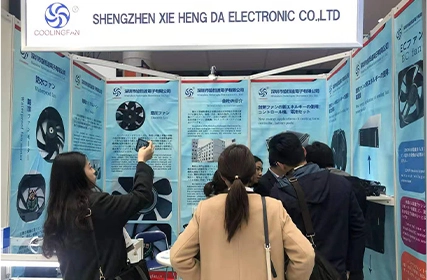The Significance of Case Compatibility in 120mm Axial Fan
When it comes to PC cooling fans, case compatibility is of utmost importance. Proper airflow inside the case is crucial for maintaining optimal temperatures and ensuring the longevity of components. A 120mm axial fan is a popular choice among PC enthusiasts due to its excellent balance between performance and noise levels. However, understanding case compatibility with this specific fan size is essential to maximize its benefits.
Understanding Fan Sizes: The Basics of 120mm Axial Fan Dimensions
The size of a PC cooling fan is determined by its diameter, typically measured in millimeters. A 120mm axial fan measures 120mm in diameter, making it suitable for most standard ATX and micro-ATX computer cases. It is important to check the specifications of your case to ensure compatibility with this fan size. Additionally, consider the depth of the fan to ensure it does not interfere with other components such as RAM modules or tall heatsinks.

120mm Axial Fan's Ventilation Points: Identifying and Maximizing Airflow Paths
To optimize the performance of a DC cooling fan, it is essential to identify the ventilation points on the case. Common ventilation points include the front, top, side, and rear panels. By strategically placing the fan at one or more of these points, you can create a balanced airflow path that effectively dissipates heat generated by internal components.
The front panel is an ideal location to mount a 120mm axial fan as an intake. This ensures a steady supply of cool air to the internal components. Additionally, positioning a fan at the rear panel as an exhaust helps expel hot air, creating a continuous airflow loop. If your case has a top or side panel vent, consider utilizing these areas to further enhance the cooling capacity of the 120mm axial fan.

120mm Axial Fan's Special Considerations: Radiators, Heatsinks, and Compatibility Challenges
In some cases, compatibility challenges may arise when using a 120mm axial fan. One common challenge is non-standard radiator or heatsink placements. Some cases feature pre-installed radiators or ducting systems that may restrict the choice of fan placement. Ensure that the 120mm axial fan can be positioned properly without interfering with the cooling performance of the radiator or heatsink.
Furthermore, tall CPU heatsinks may limit the space available for a 120mm PC cooling fan. Carefully measure the clearance between the heatsink and the side panel to determine if a fan can be mounted without obstruction. In some instances, low-profile or slim 120mm axial fans may be necessary to fit within the limited space.
When selecting a 120mm axial fan for your PC case, ensuring compatibility is essential for optimal cooling performance. Understanding the dimensions of the fan and the available ventilation points in your case will help you create an efficient airflow path. Additionally, considering compatibility challenges such as radiators or heatsinks will prevent any obstruction or interference. By following this case compatibility guide, you can make informed decisions and enhance the cooling capabilities of your PC system.

 EN
EN 

 +
+
 +
+
 +
+