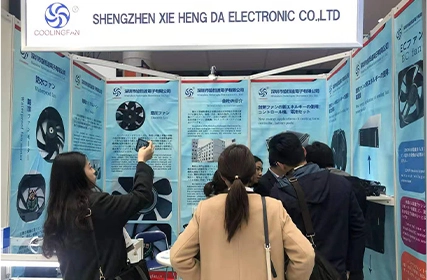As laptops continue to become more powerful and compact, fan noise has become an increasingly common issue. Whether you work from home or in a busy office, the constant whirring of laptop fans can be distracting and disrupt your concentration. Thankfully, there are solutions available that can help minimize this noise and create a quiet workspace. In this guide, we will explore the noise levels of quiet laptop fans, the engineering behind them, and how to evaluate their efficiency. We will also provide tips for creating a truly quiet workspace with a quiet laptop fan.
Understanding the Noise Levels of Quiet Laptop Fan
Laptop fans operate by expelling hot air generated by the internal components to keep them cool. However, the spinning of the fan blades can produce a significant amount of noise. When searching for a quiet laptop fan, it is important to consider the noise levels specified by the manufacturer. These levels are typically measured in decibels (dB) and can vary from fan to fan. Ideally, you should look for a fan with noise levels below 30 dB, as anything above that can be quite noticeable and disruptive in a quiet workspace.

Exploring the Engineering Behind Quiet Laptop Fan
To understand how laptop fans can be made quieter, it is essential to explore their engineering. Manufacturers utilize various techniques to reduce noise levels, such as using larger fan blades, implementing advanced bearing systems, and optimizing the airflow path. Larger fan blades help to move more air with fewer rotations, resulting in reduced noise. Advanced bearing systems, such as magnetic levitation or fluid dynamic bearings, produce less friction and therefore generate less noise. Lastly, optimizing the airflow path can help to minimize turbulence and decrease noise production.
Evaluating Efficiency in Quiet Laptop Fan
While the primary goal of axial fan uses is to reduce noise, it is equally important to evaluate its efficiency in cooling the laptop. A quiet fan that fails to effectively cool the internal components can ultimately lead to overheating and performance issues. Look for fans with high airflows and static pressure ratings, as these are indicative of their cooling capabilities. Additionally, consider fans with adjustable speeds, as they can provide a balance between cooling performance and noise reduction.
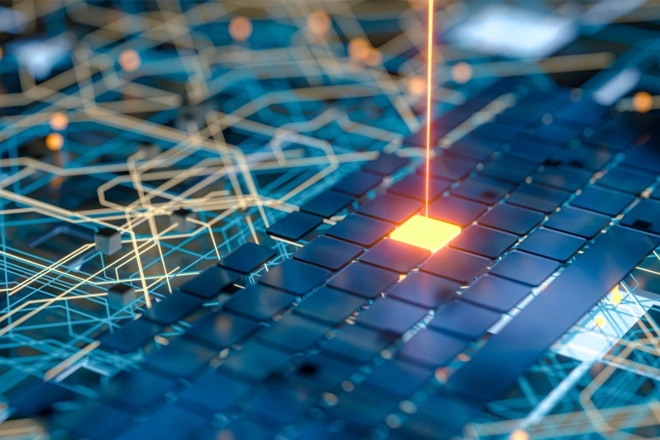
Tips for Creating a Truly Quiet Workspace with Quiet Laptop Fan
In addition to choosing a quiet laptop fan, there are other steps you can take to create a truly quiet workspace. First, ensure that your laptop is placed on a stable and flat surface to minimize vibrations that can contribute to noise. Alternatively, using a laptop stand or cooling pad can elevate your laptop, allowing for better airflow and reduced fan noise. Additionally, consider using noise-canceling headphones to block out any remaining ambient noise and create a peaceful environment.
In conclusion, a quiet laptop fan is essential for creating a distraction-free workspace. Understanding the noise levels, exploring the engineering behind these fans, and evaluating their efficiency are key factors to consider when choosing the right one. By following these guidelines and implementing additional measures, such as using stabilizing surfaces and noise-canceling headphones, you can create a truly quiet workspace that allows you to focus on your tasks without any interruptions.

 EN
EN 
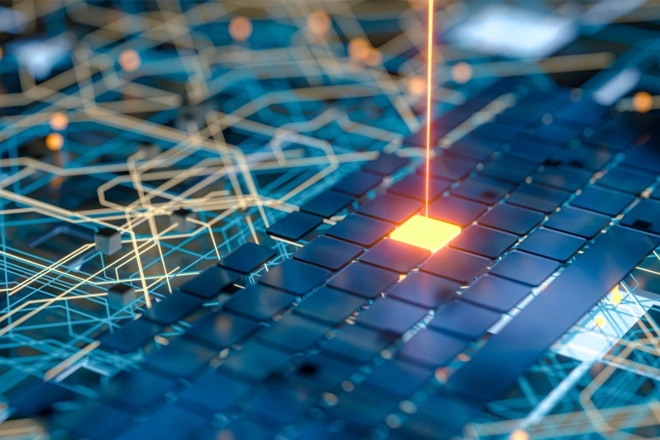
 +
+
 +
+
 +
+