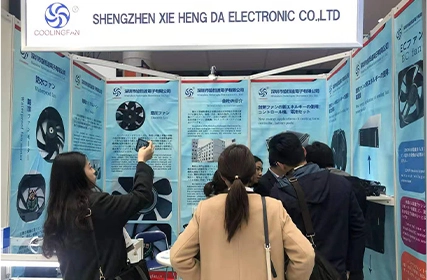In the world of PC builds, ensuring optimal cooling is essential for maintaining peak performance and longevity. A key component in achieving this is the use of a reliable and efficient fan. Among the options available, the quiet 200mm fan stands out as an excellent choice. In this article, we will delve into the benefits of using a quiet 200mm fan, explore tips and tricks to maximize its performance, and discuss the important features and specifications to consider when purchasing one.
The Benefits of Using a Quiet 200mm Fan in Your PC Build
Enhanced Cooling Efficiency: One major advantage of using a quiet 200mm fan in your PC build is its ability to provide higher airflow while operating at relatively low noise levels. This helps to dissipate heat more effectively, thus preventing overheating issues and improving overall system performance.
Noise Reduction: Traditional cooling fans can often become noisy, disrupting the peace and tranquility of your workspace. However, a quiet 200mm fan is designed to operate silently, ensuring a noise-free computing experience. This makes it an ideal choice for professional setups and home offices where noise reduction is crucial.
Improved Durability: Quiet 200mm fans are typically built with high-quality materials and advanced engineering techniques, ensuring durability and reliability. They are designed to withstand continuous operation for extended periods without compromising their performance, making them a long-lasting investment for your PC build.

Tips and Tricks for Maximizing the Performance and Effectiveness of a Quiet 200mm Fan
Optimize Placement: To maximize the airflow and cooling potential of your 200 mm fans, it is recommended to position it strategically. Place it in a location that will enable it to draw in cool air and efficiently expel hot air from your PC's internal components. Experiment with different placements to achieve the best results.
Cleanliness is Key: Regularly clean your quiet 200mm fan to ensure its optimum performance. Dust and debris can accumulate over time, hindering airflow and increasing noise levels. Use compressed air or a soft brush to gently remove any built-up dirt from the fan blades, ensuring smooth and efficient operation.
Invest in Fan Controllers: Consider investing in a fan controller to regulate the speed of your quiet 200mm fan. This will allow you to maintain a balance between noise levels and cooling performance based on your specific requirements.

Exploring the Various Features and Specifications to Consider When Buying a Quiet 200mm Fan
Noise Level: Check the manufacturer's specifications or reviews to determine the noise level of the fan. Look for decibel (dB) ratings, with lower numbers indicating quieter operation.
Airflow and Static Pressure: Consider the airflow and static pressure ratings of the fan. Higher airflow ensures better cooling performance, while higher static pressure is essential for effectively cooling areas with restricted airflow.
Fan Speed and Control Options: Take note of the fan's speed capabilities and available control options. Adjustable fan speeds allow for customization based on your cooling needs. Look for reliable control mechanisms such as PWM (Pulse Width Modulation) or voltage control.
A quiet 200mm fan is a valuable addition to any PC build, offering enhanced cooling, noise reduction, and durability. By optimizing its placement, ensuring cleanliness, and utilizing fan controllers, you can make the most out of this powerful cooling solution. When purchasing a quiet 200mm fan, consider its noise level, airflow, static pressure, speed, and control options to select the best-suited fan for your needs. With a well-chosen fan, you can transform your PC into a silent and efficiently performing machine.

 EN
EN 

 +
+
 +
+
 +
+