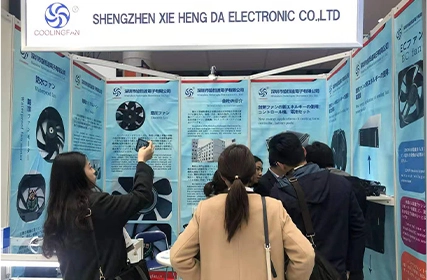A 12-inch booster fan can have transformative effects in improving air circulation and ventilation in industrial settings. Whether it is to enhance airflow, reduce noise, or increase energy efficiency, this powerful device has become a popular choice among industries. In this article, we will explore the various advantages and disadvantages of using a 12-inch booster fan, provide a DIY installation guide, and discuss noise reduction techniques for these fans.
Advantages of using a 12-inch booster fan
Enhanced Airflow: One of the key advantages of using a 12-inch booster fan is its ability to significantly improve airflow. This fan can help distribute air evenly throughout a large space, ensuring that every corner receives adequate ventilation. Improved airflow can help prevent stagnant air, eliminate odors, and create a more comfortable work environment for employees.
Energy Efficiency: Another significant advantage of using a 12-inch booster fan is its energy efficiency. These fans are designed to maximize air movement while consuming a minimal amount of energy. By improving ventilation and minimizing energy consumption, industries can reduce their carbon footprint and cut down on utility costs.
Temperature Regulation: A 12-inch booster fan can play a crucial role in temperature regulation. By effectively circulating air, these fans can help maintain consistent temperatures, especially in areas that are prone to heat buildup or cold spots. This can lead to increased comfort for workers and improved performance of machinery or equipment.
Versatile Applications: 12-inch booster fans are extremely versatile and can be used in a wide range of industrial settings. They are commonly utilized in warehouses, manufacturing plants, workshops, and commercial buildings. Their compact size and powerful performance make them a suitable option for various ventilation needs.
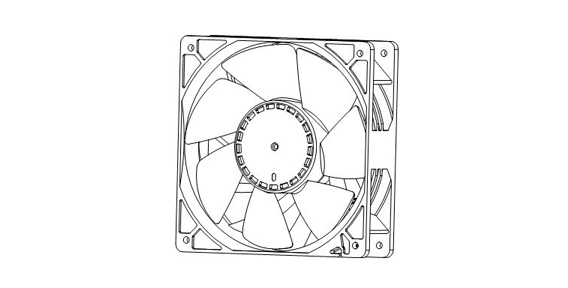
DIY installation guide for a 12-inch booster fan
Installing a 12-inch booster fan can be done through the following steps:
Select an appropriate location: Identify the area where the fan will provide the desired airflow. Ensure that there is sufficient space and access to power supply.
Determine the mounting position: Based on the placement, decide whether the fan will be mounted on a wall or ceiling. Consider factors such as accessibility, stability, and airflow direction.
Mark the mounting holes: Use a pencil or marker to mark the locations for the mounting holes. Ensure that they align with the fan's mounting bracket.
Secure the mounting bracket: Use screws or anchors to attach the mounting bracket to the wall or ceiling. Ensure that it is stable and can support the weight of the fan.
Connect the wiring: Follow the manufacturer's instructions to connect the fan's wiring to the power supply. It is recommended to seek professional electrical assistance if you are unsure about electrical connections.
Secure the fan in place: Place the fan onto the mounting bracket and secure it using the provided screws or clips. Ensure that it is properly aligned and tightly secured.
Noise reduction techniques for 12-inch booster fan
Proper maintenance: Regularly clean the fan blades and motor housing to prevent the accumulation of dust and debris. This can help reduce noise caused by friction or dirt buildup.
Vibration isolation: Install rubber pads or vibration isolation mounts between the fan and its mounting surface. These can absorb vibrations and minimize noise transmission.
Noise barriers: Create barriers around the fan using materials that can absorb or reflect sound waves, such as acoustic panels or insulation. This can help contain the noise within the designated area.
A 12-inch booster fan can be a game-changer in improving air circulation and ventilation in industrial settings. With its enhanced airflow, energy efficiency, and temperature regulation capabilities, it offers numerous advantages. However, it is important to consider potential disadvantages such as noise generation and increased power consumption. By following a DIY installation guide and implementing noise reduction techniques, industries can harness the transformative effects of a 12-inch booster fan and enjoy improved air quality and productivity.

 EN
EN 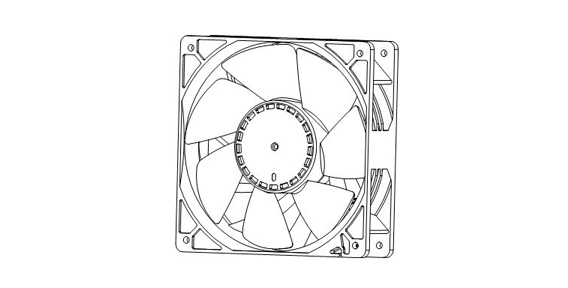
 +
+
 +
+
 +
+