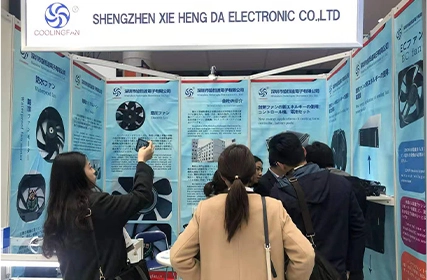DC axial fans play a crucial role in various industries, ensuring the proper ventilation and cooling of equipment and systems. These fans are widely used in applications such as computer servers, automotive cooling systems, and industrial machinery. To ensure their optimal performance and longevity, proper maintenance and regular cleaning are essential. In this article, we will discuss the importance of maintenance for DC axial fans and provide some useful tips for their upkeep.
DC axial Fan: Importance of Maintenance
Regular maintenance of DC axial fans is vital to ensure their efficient operation and prevent any potential breakdowns or malfunctions. Here are some reasons why maintenance is important:
Improved Performance: Over time, dust and debris can accumulate on the fan blades, causing it to become unbalanced and affecting its performance. Regular maintenance helps to keep the fan blades clean and ensures that the fan operates smoothly and quietly.
Extended Lifespan: By regularly inspecting and maintaining your DC axial fan, you can identify any potential issues early on and prevent them from developing into major problems. This proactive approach can help extend the lifespan of your fan and avoid costly replacements.
Energy Efficiency: A well-maintained DC axial fan operates more efficiently, consuming less energy. When the fan is clean and in good working condition, it can effectively move the required amount of air with minimal power consumption, resulting in energy savings.

DC axial Fan: Maintenance Tips
To keep your DC axial fan in optimal condition, here are some essential maintenance tips to follow:
Regular Inspections: Periodically inspect the fan for any signs of wear and tear, loose connections, or unusual noise. Pay attention to the fan blades, checking for any cracks or damage. Also, inspect the fan motor and electrical connections for any signs of overheating or corrosion.
Lubrication: Some DC axial fans may require lubrication to ensure smooth and quiet operation. Refer to the manufacturer's guidelines to determine the appropriate lubrication intervals and the correct type of lubricant to use.
Tighten Loose Connections: Vibrations from the operation of the fan can cause screws, bolts, or other connections to become loose. Regularly check and tighten any loose connections to prevent further damage or issues.
DC axial Fan: Cleaning Tips
Cleaning your axial cooling fan is crucial to maintain proper airflow and prevent the buildup of dust and debris. Here are some cleaning tips to keep in mind:
Power Off: Before cleaning the fan, ensure that it is disconnected from the power source. This is essential for your safety and to prevent any accidental damage to the fan or injury.
Dust Removal: Use a soft brush or compressed air to gently remove dust and debris from the fan blades and other parts. Be cautious not to apply too much pressure or bend the blades. Avoid using any sharp objects that may damage the fan.
Cleaning Solutions: If the fan blades are dirty or sticky, you may need to use a mild cleaning solution. Mix a small amount of gentle dish soap with water and apply it to a soft cloth. Wipe the blades and other parts carefully, ensuring that no excess moisture enters the fan motor or electrical components. Allow the cleaned parts to dry thoroughly before reassembling the fan.
In conclusion, the maintenance and regular cleaning of DC axial fans are of utmost importance to ensure their efficient operation and prolong their lifespan. By following the maintenance tips and cleaning guidelines provided above, you can keep your DC axial fan in excellent condition, enhance its performance, and prevent any potential issues. Remember to always refer to the manufacturer's guidelines for specific maintenance instructions and recommendations.


 EN
EN 
 +
+
 +
+
 +
+