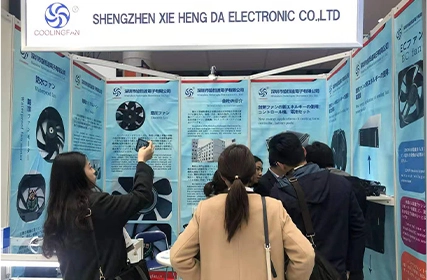As laptops continue to become more powerful and compact, the need for efficient cooling systems becomes increasingly essential. Laptop fans play a crucial role in dissipating heat and ensuring smooth operation. When it comes to choosing the right laptop fans for sale, it's crucial to understand the various types available in the market, the importance they hold, and the key features to consider. In this article, we will delve into these aspects, aiming to help you make an informed decision.
Different Types of Laptop Fans for Sale Available in the Market
Internal Fans
Often found within the laptop's casing, internal fans are designed to cool the internal components, especially the processor and other major heat-generating components.
These fans draw in cooler air from the surrounding environment to maintain optimal temperature levels, thereby preventing overheating and potential damage to the laptop.
Internal fans can vary in size and speed, so it is important to consider your specific laptop model and its cooling requirements before making a purchase.
Cooling Pads
Cooling pads are external cooling solutions that sit beneath your laptop.
These pads usually contain multiple fans that operate by drawing heat away from the laptop and pushing cooler air towards it.
Cooling pads are particularly useful for those who use their laptops for extended periods or engage in resource-intensive tasks that generate more heat than the internal fans alone can handle.
Importance of Laptop Fans for Sale
Prevent Overheating
Overheating is one of the major causes of laptop malfunctions and reduced performance.
Effective laptop fans are crucial in keeping the internal components at an optimal temperature, allowing them to function properly.
By maintaining the right temperature, the application of axial fan prevents damage to important hardware components, extending the lifespan of your device.
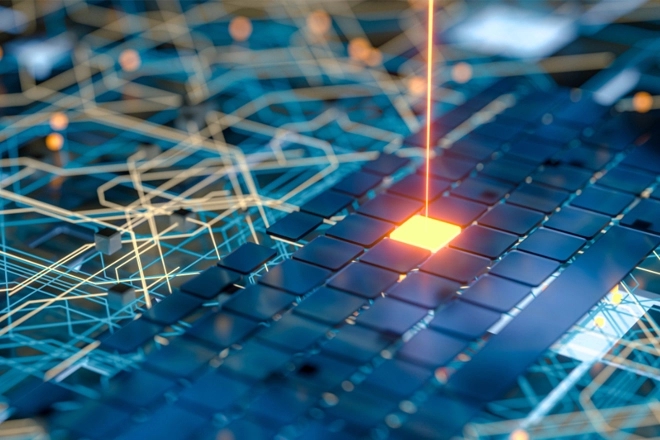
Enhance Performance
When laptops overheat, their performance tends to slow down as the processor compensates to avoid catastrophic damage.
Investing in quality laptop fans ensures that your device can operate at its full potential, supporting faster processing speeds and smoother multitasking.
Features to Consider While Buying Laptop Fans for Sale
Compatibility
Before making a purchase, ensure that the laptop fans for sale are compatible with your specific laptop model.
Check the fan's dimensions and the laptop's measurements to guarantee a perfect fit.

Airflow and Noise Levels
Look for laptop fans that offer a sufficient airflow while maintaining low noise levels.
High airflow helps in efficient heat dissipation, while low noise levels ensure a quiet working environment.
Durability
Adjustable Speed and Controls
Investing in the right laptop fans for sale is vital to ensure optimal laptop performance and longevity. Whether you choose internal fans or cooling pads, selecting a suitable type that fits your laptop model and considering factors like compatibility, airflow, noise levels, durability, and control options is key. By keeping your laptop's temperature in check with efficient cooling, you can enjoy smoother operations, faster processing speeds, and reduce the risk of hardware damage. So, don't underestimate the importance of laptop fans and make a well-informed choice for a cooler and more efficient laptop experience.

 EN
EN 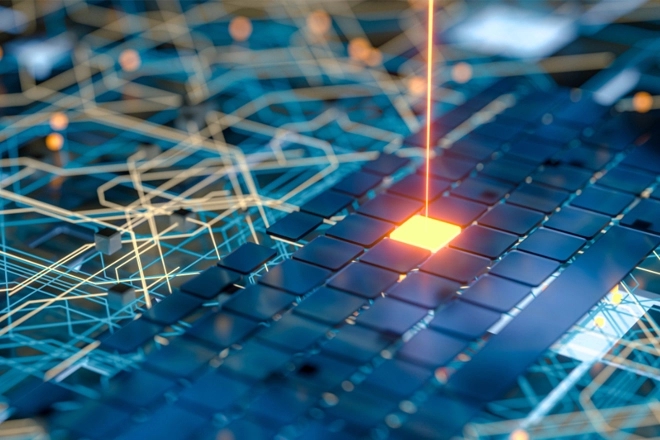

 +
+
 +
+
 +
+