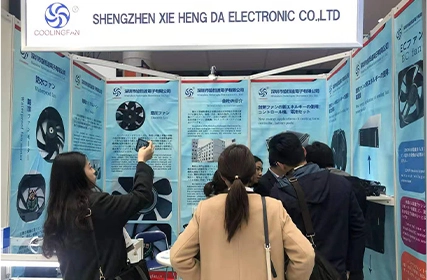If you are someone who owns a PC, then you know how crucial it is to maintain an optimal temperature inside the cabinet. Overheating can cause severe damage to your computer components. This is where cabinet fans come in. They help keep the temperature within the acceptable range, ensuring your PC runs smoothly. In this article, we will discuss some tips for selecting the right cabinet fans for your PC.
Different Types of Cabinet Fans for PC Available in the Market
Before we dive into the tips, let's familiarize ourselves with the different types of cabinet fans available in the market. The most common types include axial fans, centrifugal fans, and mixed flow fans. Among these, the most popular choice for PC cabinets is the axial fan.
Axial fans, with different axial fan applications, are designed to move a larger volume of air while operating at a lower pressure. Their simple design and low noise output make them perfect for cabinet cooling. They are available in various sizes to fit different cabinet dimensions.
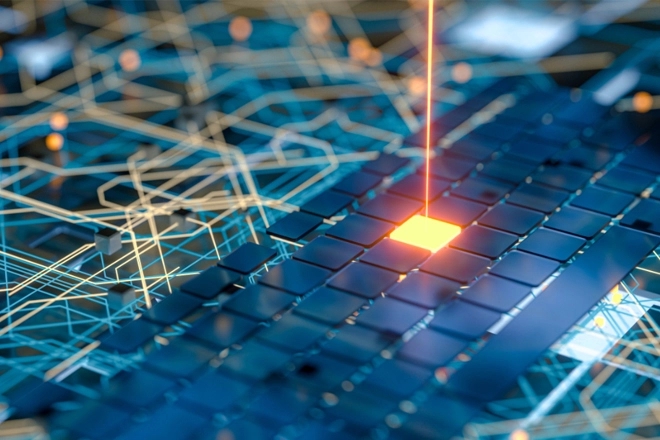
Tips for Selecting the Right Cabinet Fans for PC
Determine your cooling needs: The first step in selecting the right cabinet fan for PC is to determine your cooling needs. Consider factors such as the components inside your cabinet, the ambient temperature of your environment, and the level of overclocking (if any). This will help you choose a fan with the appropriate airflow capacity.
Size and compatibility: Cabinet fans come in different sizes, so it is essential to choose one that fits your PC cabinet. Measure the available space inside your cabinet for fan installation and select a model accordingly. Additionally, check if the fan is compatible with your PC's power supply.
Noise level: While most cabinet fans operate silently, it is still worth considering the noise level. If you are sensitive to noise or require a quiet work environment, opt for a fan with a low decibel rating.

How to Install and Set Up Cabinet Fans for PC
Once you have selected the right cabinet fan, it's time to install and set it up in your PC. Here is a step-by-step guide:
Ensure proper grounding: Before starting any installation, make sure your PC is turned off and unplugged. It is crucial to ground yourself properly to prevent any electrostatic discharge that could harm your PC components.
Locate the correct fan mount: Identify the available fan mount locations in your PC cabinet. Most cabinets have designated slots for fan installation on the rear or front panel.
Mount the fan: Securely attach the fan using the provided screws or mounting clips. Ensure the fan is aligned properly to avoid any obstruction or vibration.
Troubleshooting Common Issues with Cabinet Fans for PC
Even with careful selection and installation, you may still encounter common issues with cabinet fans in PCs. Here are a few troubleshooting tips:
Check for obstructions: Make sure there are no cables or other components blocking the airflow around the fan. Clear any obstructions that may impede proper cooling.
Clean the fan: Over time, dust and debris can accumulate on the fan blades, affecting its performance. Regularly clean the fan using compressed air or a soft brush to maintain optimal airflow.
In conclusion, selecting the right cabinet fan for your PC is crucial to maintain a safe operating temperature. Consider your cooling needs, size compatibility, and noise level while choosing a fan. Installing and troubleshooting fans properly will ensure your PC runs smoothly and extend its lifespan.

 EN
EN 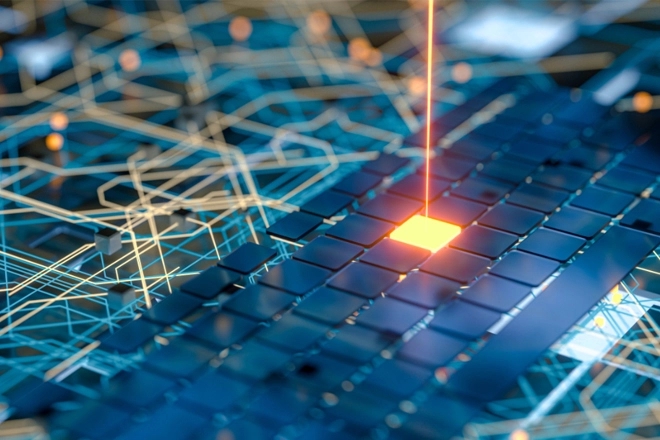

 +
+
 +
+
 +
+