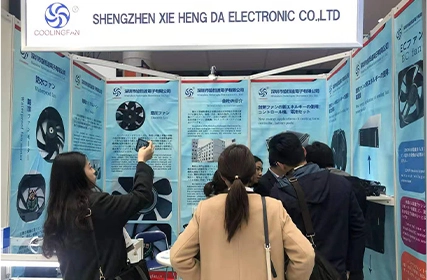DC blower fans are widely used in various applications for their efficient cooling capabilities. However, like any mechanical device, they can experience problems that may hinder their performance. This article will outline troubleshooting techniques for addressing common issues related to DC blower fan failures, power issues, noisy operation, overheating, cooling challenges, and speed control.
Addressing DC Blower Fan Failures and Power Issues
Check the power supply
Ensure that the DC blower fan is receiving the appropriate power supply voltage and that there are no fluctuations or interruptions in the power source. Verify that the power connections are secure and free from damage or loose wiring.
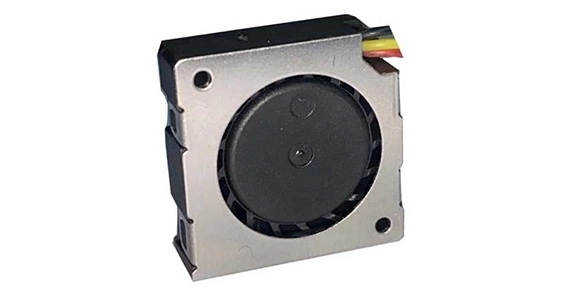
Inspect the fan motor
Examine the fan motor for signs of overheating, such as a burning smell or discoloration. If the motor is faulty, it may need to be replaced. Additionally, check the motor's brushes or commutation mechanism and clean or replace them if necessary.
Assess the circuit board
Inspect the circuit board for any signs of damage or loose components. A damaged circuit board can cause power issues and result in fan failure. Repair or replace the circuit board as needed.
Tackling Noisy DC Blower Fan Operation
Clean the fan blades
Accumulated dust or debris on the axial air fan blades can cause noise during operation. Gently clean the blades using a soft brush or compressed air to remove any foreign particles.

Lubricate the fan motor
A lack of lubrication can cause the fan motor to operate louder than usual. Consult the manufacturer's guidelines to determine the appropriate lubricant and method for lubricating the fan motor.
Check for loose mounting
Ensure that the fan is securely mounted and that all fasteners and screws are tightened properly. Loose mounting can cause vibrations, leading to increased noise levels.
Overheating and Cooling Challenges of DC Blower Fan
Ventilation and airflow
Ensure that proper ventilation is maintained around the blower fan. Adequate airflow helps dissipate heat, preventing overheating issues. Remove any obstructions or blockages that may hinder airflow.
Clean heat sinks and radiators
Dust and debris can accumulate on heat sinks and radiators, impeding heat dissipation. Regularly clean these components to maintain efficient cooling.
Monitor temperature
Utilize temperature monitoring systems or thermal sensors to keep track of fan and system temperatures. High temperatures may indicate improper cooling or a malfunctioning blower fan.
DC Blower Fan: Addressing Speed Control and PWM Issues
Verify PWM control
If the blower fan utilizes pulse width modulation (PWM) for speed control, ensure that the PWM signal is functioning correctly. Test the control signal using an oscilloscope or multimeter and replace any faulty components if necessary.
Adjust fan speed settings
Consult the fan's documentation to determine if it supports speed adjustments. Some models may have built-in speed control options that can be modified via software or hardware configurations.
Consider additional cooling methods
In situations where the blower fan cannot adequately cool the system, consider integrating additional cooling solutions, such as heat sinks, cooling fans, or liquid cooling systems.
Troubleshooting DC blower fan problems requires a systematic approach to identify and address various issues related to failures, power supply, noise, overheating, cooling challenges, speed control, and PWM operation. By following these troubleshooting techniques, users can restore optimal performance and extend the lifespan of their DC blower fans, ensuring efficient cooling in their applications.

 EN
EN 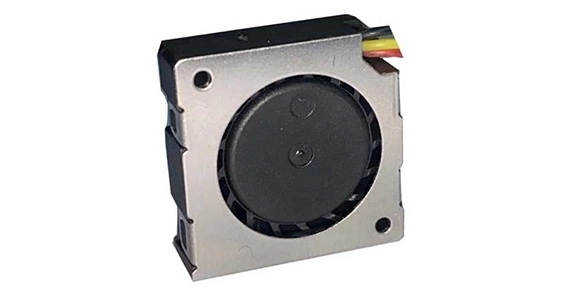

 +
+
 +
+
 +
+