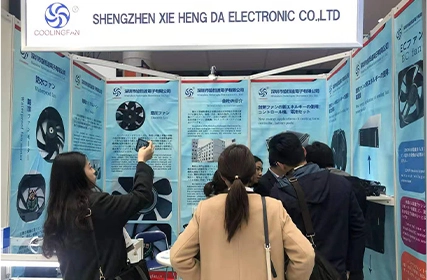DC axial fans are commonly used in various industries to cool electronic equipment and provide efficient airflow. However, like any other mechanical device, these fans can encounter issues over time. Understanding common problems that can arise with DC axial fans and troubleshooting them can help maintain optimal performance and ensure the longevity of the fan. In this article, we will outline some common issues that users may encounter and provide troubleshooting steps to resolve them.
DC Axial Fan Not Operating: Power Supply and Wiring Checks
One of the most common issues that users might face with a DC axial fan is when it doesn't operate at all. In such cases, it's essential to perform power supply and wiring checks to identify the root cause.
Start by checking the power supply. Ensure that the power source is providing the correct voltage and that the fan is receiving power. Check the connections to the power supply unit and ensure they are secure. If the power supply is functioning correctly, move on to inspect the wiring.
Inspect the wiring connections between the fan and the power source. Look for any loose or disconnected wires. If any wires are damaged or frayed, they should be replaced. Additionally, verify that the wiring is properly connected to the fan terminals. If everything appears to be connected correctly but the fan still fails to operate, contacting the manufacturer for further assistance might be necessary.
Overheating and Performance Degradation in the DC Axial Fan
Another issue that can arise with the DC axial fan is overheating, which can lead to a decrease in performance or complete failure. When a fan becomes overheated, it may not move air as efficiently, resulting in inadequate cooling of the equipment.
To troubleshoot overheating issues, start by checking if the fan blades are obstructed. Over time, dust, debris, and other contaminants can accumulate on the blades, impeding airflow. Clean the blades and surrounding area to ensure unrestricted airflow. It's also crucial to regularly clean the fan to prevent long-term buildup.
If cleaning the fan blades doesn't resolve the problem, consider checking the fan's speed control settings. Some DC axial fans come with adjustable speed settings. Ensure that the fan is set to the appropriate speed for the cooling requirements. Adjusting the speed may help improve cooling performance.
If the fan is still overheating and experiencing performance degradation, it might be a sign of more significant issues. Inspect the fan motor for any signs of excessive wear or damage. In such cases, it may be necessary to consult a professional or contact the manufacturer for a replacement.

Unusual Noise from the DC Axial Fan: Bearing and Blade Inspection
Unusual noise emitting from the axial cooling fan is another common issue that users may face. This noise can be disruptive and may indicate a problem with the fan's bearing or blades.
Start by checking the fan's bearings for any signs of wear or damage. Over time, bearings can become worn out, causing friction and noise. If there are visible signs of wear or the fan emits a grinding noise, it's important to replace the bearings. Contact the manufacturer for replacement bearings or seek professional assistance if necessary.
Additionally, inspect the fan blades for any signs of damage or imbalance. Bent or misaligned blades can cause a fan to vibrate excessively and produce noise. If any damaged blades are detected, they should be replaced promptly to ensure smooth and quiet operation.
Regular maintenance and cleaning can help prevent these issues and extend the lifespan of DC axial fans. Proper care, inspection, and timely troubleshooting can ensure optimal performance and efficient cooling in various applications.
In conclusion, troubleshooting common issues with DC axial fans plays a vital role in maintaining their performance and longevity. By performing power supply and wiring checks, addressing overheating and performance degradation, as well as inspecting the bearing and blades for unusual noise, users can effectively troubleshoot and resolve issues. Regular maintenance and proper cleaning are crucial for preventing these problems and ensuring the durability of the fan.


 EN
EN 
 +
+
 +
+
 +
+