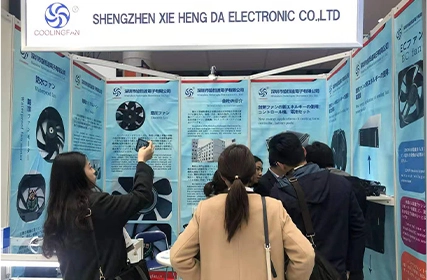When it comes to keeping your computer components cool, a reliable and efficient cooling system is essential. One component that plays a crucial role in maintaining optimal temperatures is the case fan. Among the most popular sizes for computer case fans is the 120mm variant. In this guide, we will explore the top 120mm cooling fans, their performance metrics, the impact of fan blade design and materials, the role of a 120mm cooling fan in maintaining PC component longevity and stability, as well as tips and tricks for optimizing airflow and reducing noise.
Comparison of Various 120mm Cooling Fan and Their Performance Metrics
There is a wide range of 120mm cooling fans available in the market, each with its own set of features and specifications. When comparing these fans, it is important to consider metrics such as airflow, static pressure, noise level, and overall build quality. The higher the airflow and static pressure, the more efficient the fan will be at cooling your components. Additionally, a fan with low noise level ensures a quieter computing experience.
Examining the Impact of 120mm Cooling Fan Design and Materials
The design and materials used in the construction of fan blades can have a significant impact on the performance of a 120mm cooling fan. Different blade shapes and angles can affect airflow and static pressure, leading to variations in cooling efficiency. Additionally, the choice of materials, such as plastic or metal, can impact the overall durability and noise level of the fan.

The Role of a 120mm Cooling Fan in Maintaining Longevity and Stability
A DC cooling fan plays a vital role in maintaining the longevity and stability of PC components. By effectively dissipating heat generated by the CPU, GPU, and other components, it prevents overheating, which can lead to performance throttling and even hardware failure. Proper cooling also ensures that components operate within their specified temperature range, prolonging their lifespan and enhancing overall system stability.

Tips and Tricks for Optimizing Airflow and Reducing Noise of 120mm Cooling Fan
To optimize airflow and reduce noise, consider the following tips and tricks for your 120mm cooling fan setup:
Placement
Properly position the fan in a location that allows for efficient airflow throughout the case. Strategically place fans to create a balanced airflow pattern.
Cable Management
Neatly organize cables to avoid obstructions and ensure unobstructed airflow. This will reduce resistance and minimize noise.
Fan Speed Control
Utilize software or hardware fan control options to adjust fan speed based on system demands. This can help achieve an optimal balance between cooling and noise levels.
Dust Management
Regularly clean and maintain your cooling fans to prevent dust buildup. Dust can hinder airflow and increase noise levels.
Fan Orientation and Configuration
Experiment with different fan orientations, such as intake or exhaust, and consider using fan filters to maintain clean airflow while reducing dust accumulation.
In conclusion, a 120mm computer case fan is an essential component in maintaining optimal temperatures and prolonging the lifespan of PC components. By comparing different fans and considering performance metrics, blade design, and materials, you can select the best fan for your needs. Additionally, implementing tips and tricks for optimizing airflow and reducing noise will enhance the overall cooling efficiency of your system, providing a stable and quiet computing experience.

 EN
EN 

 +
+
 +
+
 +
+