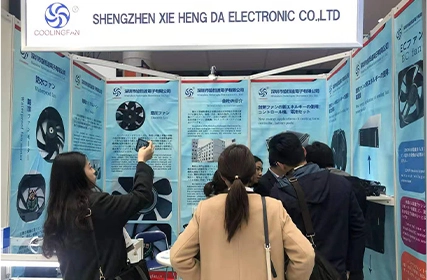In today's tech-savvy world, laptops have become an essential part of our daily lives. Whether it's for work, entertainment, or staying connected with loved ones, we rely on our laptops for various tasks. With the increasing power and performance of laptops, heat management has become a crucial aspect to ensure optimal performance and longevity. This is where a quality laptop fan comes in. A laptop fan is designed to dissipate heat from the system and prevent overheating, which can cause damage to internal components. In this article, we will explore the art of selecting and buying a quality laptop fan, providing you with valuable tips and insight for a seamless choice.
Silent and Efficient: Tips for how to Buy Laptop Fan
When we buy laptop fan, one of the primary considerations is noise level. Nobody wants a loud and distracting laptop fan while trying to concentrate or enjoy a quiet evening. Look for fans that are specifically designed to be silent or have noise-canceling features. Some brands, like XIE HENG DA, specialize in producing whisper-quiet laptop fans, ensuring a peaceful and efficient working environment.
Efficiency is another crucial factor. A laptop fan should effectively cool down the system and maintain a stable temperature. Opt for fans with high airflow and RPM (rotations per minute), as they are more efficient at dissipating heat. Additionally, look for fans with multiple fan blades and larger sizes, as they can move a greater volume of air, resulting in better cooling performance.

Tech Cooling Trends: What to Look for When We Buy Laptop Fan
As technology advances, so do laptop cooling trends. When we buy laptop fan, consider the following tech cooling trends to maximize the cooling potential of axial fan applications:
USB-Powered Fans: USB-powered fans have gained popularity due to their convenience and portability. They draw power directly from the laptop's USB port, eliminating the need for an external power source. Look for fans with an adjustable USB cable length to ensure compatibility with your laptop's USB ports.
Dual-Fan Systems: Dual-fan systems are designed to provide better airflow and cooling performance. These systems typically have one fan for intake and another for exhaust, creating a balanced airflow and maintaining an ideal temperature.
RGB Lighting: For those who enjoy personalizing their laptops, RGB lighting on laptop fans is a trendy choice. Not only do these fans enhance the aesthetics of your device, but they also provide efficient cooling.
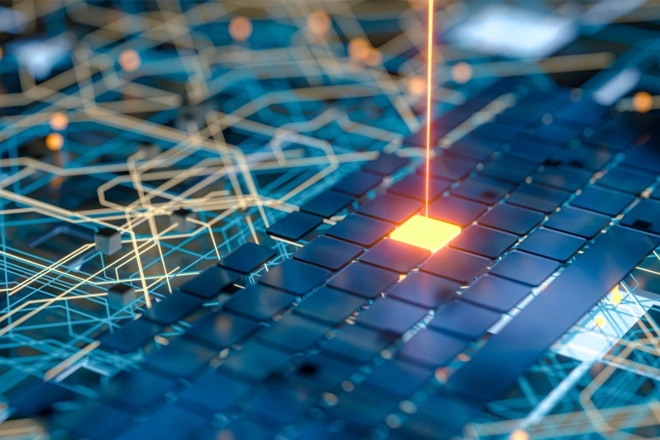
Laptop Cooling Mastery: Tips When We Buy Laptop Fan for the Modern User
In today's fast-paced world, laptops play a significant role in multitasking and productivity. To ensure optimal performance and longevity, consider the following buying tips:
Research and Compare: Before making a purchase, do your research and compare different brands and models. Read reviews, check customer feedback, and compare specifications to make an informed decision.
Compatibility: Ensure that the laptop fan you choose is compatible with your laptop model. Check the dimensions, cooling pad layout, and connection type to avoid any compatibility issues.
Portability: If you are constantly on the go, portability becomes an essential factor. Look for lightweight and compact laptop fans that can easily fit in your laptop bag.
Warranty: Laptop fans, like any other electronic device, may encounter issues over time. Consider purchasing a fan with a warranty to protect your investment.
In conclusion, buying a laptop fan should not be taken lightly. A quality laptop fan can significantly improve your laptop's performance and extend its lifespan. By considering factors such as noise level, efficiency, and tech cooling trends, you can make an informed decision. Remember to research and compare different models, ensure compatibility, prioritize portability, and consider warranty options. So, the next time you buy a laptop fan, follow these tips and make the art of buying a quality laptop fan your own.

 EN
EN 
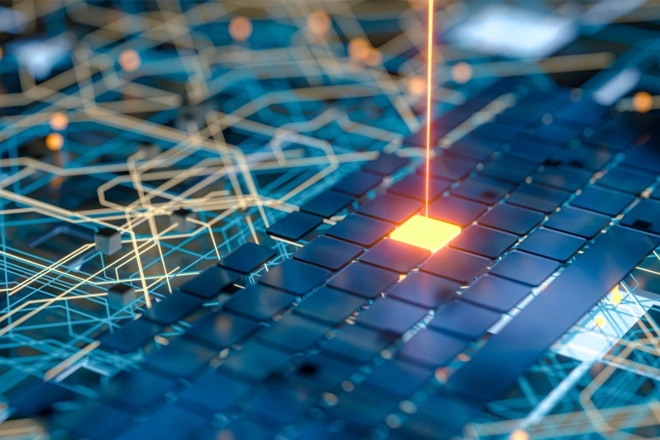
 +
+
 +
+
 +
+