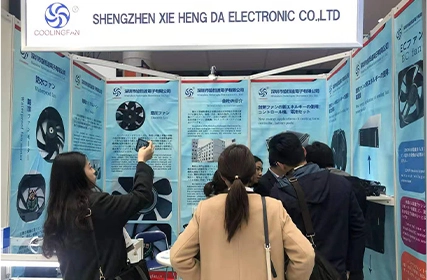Understanding the Dynamics: Unleashing the Potential of Your 50mm Cooling Fan
The first step in optimizing the cooling performance of your 50mm PC fan is understanding the airflow requirements of your system. Different components generate varying levels of heat, and considering factors like the TDP (thermal design power) of your CPU and GPU helps determine the fan speed and airflow needed for efficient cooling.
Not all 50mm PC fans are created equal. When selecting a fan, consider models that offer features like Pulse Width Modulation (PWM) control for variable speed settings and advanced blade designs for improved airflow. Choosing the right fan model ensures that you have the necessary tools to optimize cooling according to your system's demands.
The placement of your 50mm cooling fan is crucial for directing airflow where it's needed most. Consider the hotspots in your computer case, such as the CPU and GPU areas, and position the fan to direct cool air towards these components. Experiment with fan placement to find the configuration that provides the most effective cooling.

The Symphony of Optimization: Practical Tips for Efficient 50mm Cooling Fan
A cluttered interior can obstruct airflow and reduce the effectiveness of 50mm PC fan in axial cooling fan. Take the time to manage cable clutter by using ties or clips to secure cables neatly. This not only improves the aesthetics of your system but also ensures that airflow remains unimpeded, contributing to better cooling performance.
Enhance the cooling capabilities of your 50mm PC fan by considering additional cooling solutions. Strategically placing heat sinks on components like VRMs (Voltage Regulator Modules) or utilizing case fans in conjunction with your 50mm fan can contribute to a more comprehensive and effective cooling strategy.
Many motherboards allow users to monitor and adjust fan speeds through the BIOS or UEFI settings. Regularly monitor temperatures and adjust fan speeds accordingly. For tasks that demand higher performance, increasing the fan speed can provide additional cooling power, while reducing speed during idle periods contributes to quieter operation.
Proper application of thermal paste is critical for efficient heat transfer between the CPU and the heatsink, ultimately affecting the performance of your 50mm PC fan. When applying thermal paste, use an appropriate amount and ensure even coverage. This simple step can significantly impact the cooling efficiency of your system.
In some cases, implementing fan shrouds or ducting can enhance the directed airflow of your 50mm PC fan. These accessories help guide the air more efficiently over specific components, maximizing the cooling impact. Experiment with different shroud or duct configurations to find the setup that works best for your system.
In conclusion, optimizing cooling performance with a 50mm PC fan involves a combination of understanding the fan's dynamics and implementing practical tips for efficiency. By knowing your airflow requirements, choosing the right fan model, and strategically placing the fan, you set the stage for effective cooling. Managing cable clutter, implementing additional cooling solutions, monitoring and adjusting fan speed, optimizing thermal paste application, and considering fan shrouds or ducting are practical steps that contribute to achieving cooling harmony in your system. With these tips and tricks, you can unleash the full potential of your 50mm PC fan, ensuring that your computer operates at optimal temperatures for peak performance and longevity.


 EN
EN 

 +
+
 +
+
 +
+