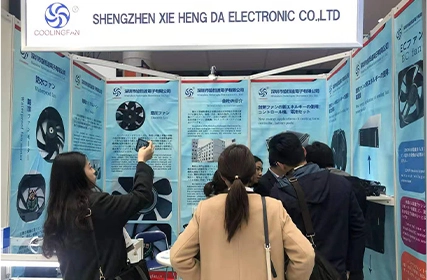Laptops have become an integral part of our lives, whether we use them for work, entertainment, or both. One crucial aspect of a laptop's performance is its CPU fan. The CPU fan plays a pivotal role in maintaining the optimal temperature of the laptop, preventing overheating and subsequently, potential damage to its internal components. In this guide, we will explore the impact of the laptop CPU fan on battery life, how to maximize its power, address overheating issues, and techniques for reducing noise.
Understanding the Impact of Laptop CPU Fan on Battery Life
The CPU fan is an essential component of a laptop that helps cool down the processor. However, it also puts a significant strain on the battery life. The more the CPU fan runs, the more power it consumes, ultimately draining the battery faster. It is crucial to strike the right balance between cooling the laptop adequately and conserving battery life. Laptop users should consider adjusting the fan settings to optimize the balance based on their needs. Utilizing power-saving modes and automated fan control features can help regulate the CPU fan's operation, ensuring an optimal balance between cooling and battery life.
Maximizing Laptop CPU Fan Power
To maximize the laptop CPU fan's power and axial fan function, it is essential to ensure proper airflow. Dust and debris can accumulate on the fan blades and vents, hindering its effectiveness. Regularly cleaning the fan and vents using compressed air can help maintain proper airflow, ensuring optimal cooling performance. Additionally, elevating the laptop with a cooling pad or using a laptop stand can enhance airflow and prevent overheating. Furthermore, keeping the laptop on a hard, flat surface, rather than soft materials like cushions or blankets, can help dissipate heat better.
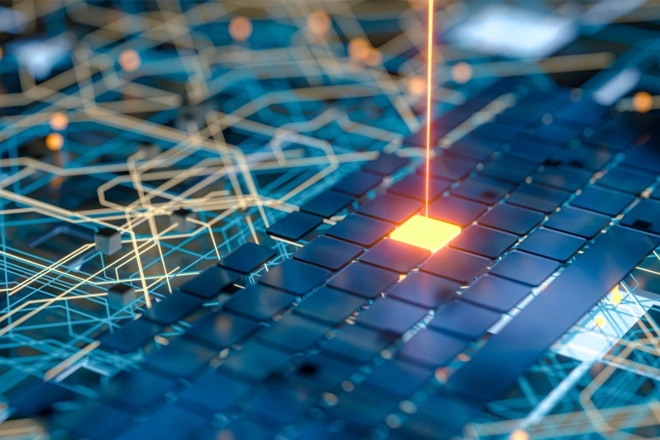
Overheating Issues and the Role of Laptop CPU Fan
Overheating is a common issue faced by laptop users. It can lead to decreased performance, unexpected shutdowns, and even permanent damage to the internal components. The laptop CPU fan plays a crucial role in preventing overheating by dissipating the excessive heat generated by the processor. However, if the fan becomes clogged with dust or fails to function correctly, it may be unable to cool the laptop adequately. Regularly monitoring the laptop's temperature and checking the fan's performance through software can help detect any issues and ensure timely troubleshooting or replacement if necessary.

Noise Reduction Techniques for Laptop CPU Fan
While the laptop CPU fan is crucial for maintaining optimal performance, it can also produce noise, which can be bothersome, especially in quiet environments. However, several techniques can help reduce noise without compromising cooling efficiency. Firstly, selecting a laptop model known for its noise control features, such as advanced fan speed control, can make a significant difference. Secondly, using software tools that allow manual control over fan speed can help adjust it to a quieter level. Additionally, investing in a laptop cooling pad with noise reduction capabilities can further minimize unwanted noise. Regular cleaning and maintenance can prevent excessive noise caused by dust accumulation and ensure the fan operates smoothly.
In conclusion, the laptop CPU fan plays a vital role in maintaining optimal performance and preventing overheating. However, it is essential to strike the right balance between cooling performance and battery life. By understanding the impact of the CPU fan on battery life, maximizing its power, addressing overheating issues, and implementing noise reduction techniques, users can enhance their laptop's overall performance and lifespan. So, whether you are a professional using your laptop for work or a casual user enjoying multimedia, it is crucial to prioritize the proper functioning of the laptop CPU fan.

 EN
EN 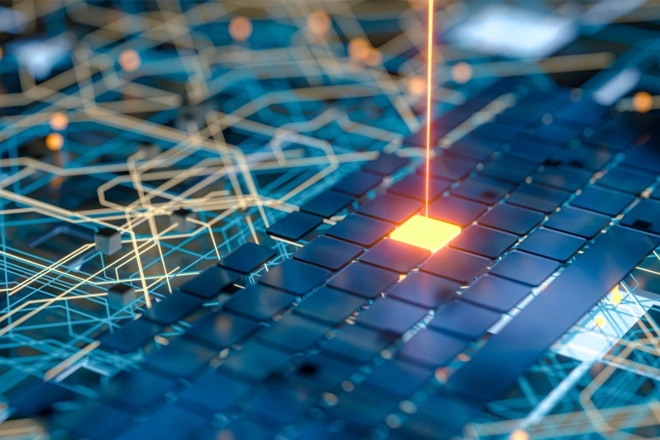

 +
+
 +
+
 +
+