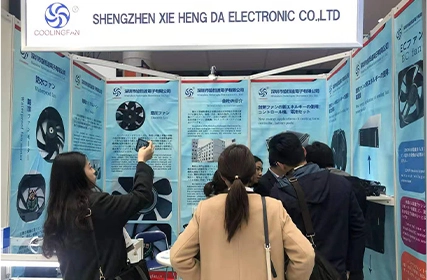Overclocking, the process of increasing the clock speed of a computer component, can provide substantial performance gains for users looking to push their hardware to its limits. However, this increased speed generates more heat, which can potentially damage components if not properly cooled. That's where the 70mm CPU fan comes into play. In this article, we will provide tips and precautions for overclocking with a 70mm CPU fan, including choosing the right fan, step-by-step installation guide, and common issues and tips.
Choosing the Right Fan 70mm
When it comes to selecting a 70mm CPU fan for overclocking, there are a few factors to consider. First, ensure that it is compatible with your specific CPU socket. This information can usually be found in the product specification or by browsing the manufacturer's website. Additionally, check the fan's noise level and airflow capabilities. Opt for a fan that strikes a balance between efficient cooling and quiet operation. The XIE HENG DA fan 70mm is a reliable choice known for its high-performance cooling capabilities and low noise output.

Step-by-step Installation Guide on Fan 70mm
Installing a 70mm CPU fan is a straightforward process that can be completed with a few simple steps. Here is a step-by-step guide to help you through the installation:
Turn off your computer and unplug it from the power source.
Open the computer case by removing the screws or latches holding the side panel in place.
Locate the CPU fan mount on your motherboard. It is usually found near the CPU socket.
Remove any existing CPU fan by gently unplugging the power cable and unscrewing it from the mount.
Place the XIE HENG DA fan 70mm onto the CPU socket, aligning the screw holes with the mount.
Secure the fan in place by screwing it tightly onto the mount.
Attach the power cable to the fan header on the motherboard.
Close the computer case and secure the side panel back in place.
Plug your computer back into the power source and turn it on.
Common Issues and Tips for a Fan 70mm
While the XIE HENG DA dc axial fan provides efficient cooling, some common issues may arise during overclocking. Here are a few tips to help you navigate through them:
Noise: If you find the fan noise too loud, try adjusting the fan speed through your computer's BIOS settings or use fan speed control software.
Dust Build-up: Regularly clean your fan 70mm to prevent dust build-up, which can hinder airflow and performance. Use compressed air or a soft brush to remove dust from the fan blades.
Temperature Monitoring: Use temperature monitoring software to keep an eye on your CPU temperature while overclocking. Ensure that it stays within safe limits to avoid thermal throttling and potential damage.
Overclocking Limits: Be aware of your CPU's maximum temperature limits and do not push it beyond what it can handle. Every CPU has its own limits, so research your specific model before attempting any extreme overclocking.
Overclocking can be an exciting way to boost your computer's performance, but it comes with risks if not adequately cooled. Using a 70mm CPU fan, such as the XIE HENG DA fan, can help mitigate these risks by ensuring efficient heat dissipation. By following the tips and precautions outlined in this article, you can confidently overclock your system for enhanced performance while maintaining optimal temperatures. Remember to choose the right fan, follow the installation guide, and address any common issues that may arise. Happy overclocking!


 EN
EN 

 +
+
 +
+
 +
+