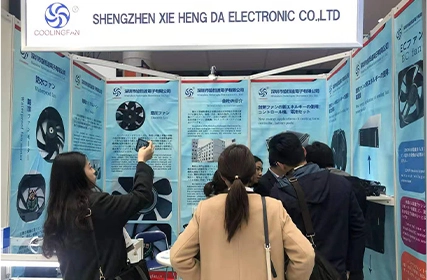3D printing technology has come a long way in recent years, revolutionizing various industries such as manufacturing, healthcare, and even fashion. One crucial component of a 3D printer that plays a significant role in the printing process is the cooling fan. In this article, we will explore the importance of a 3D printer cooling fan, how to optimize its speed for different materials and print settings, its role in preventing warping, and improving print quality, as well as how to select the right cooling fan for your needs.
Importance of 3D Printer Cooling Fan
Heat management is crucial in 3D printing, as overheating can lead to poor print quality and failed prints. An axial fan function helps regulate the temperature by cooling down the printed layers quickly, ensuring they solidify in the desired shape. Without proper cooling, the layers may sag or deform, resulting in a distorted final product.
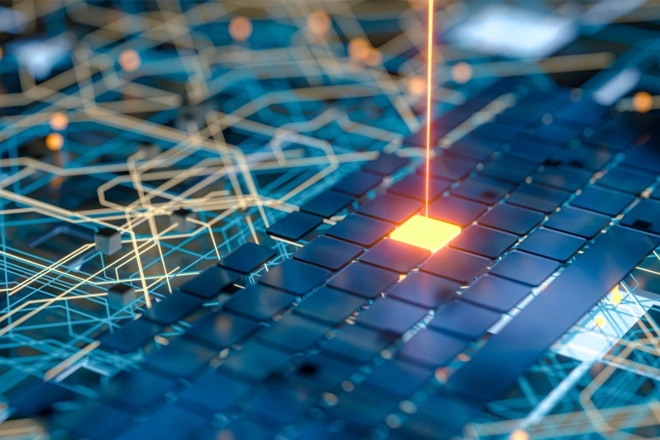
How to Optimize 3D Printer Cooling Fan Speed for Different Materials and Print Settings
Different materials require different cooling strategies to achieve the best results. For instance, materials like PLA (polylactic acid) cool faster than ABS (acrylonitrile butadiene styrene). Therefore, adjusting the cooling fan speed accordingly is essential.
For materials like PLA, it is recommended to have the cooling fan at 100% speed since PLA solidifies quickly. On the other hand, ABS prints benefit from slower cooling to prevent warping. In this case, it is advisable to reduce the cooling fan speed or even turn it off for the initial layers and gradually increase it as the print progresses.
The Role of 3D Printer Cooling Fan in Preventing Warping and Improving Print Quality
Warping, the tendency of printed layers to detach from the print bed and curl upwards, is a common challenge in 3D printing. An effective cooling fan can help prevent warping by rapidly cooling down each layer as it is printed. This rapid cooling minimizes the temperature difference between printed layers and the print bed, reducing the chances of warping.
Furthermore, a well-regulated cooling fan also improves print quality by reducing the occurrence of defects such as stringing or blobs. The controlled airflow helps in solidifying the molten filament quickly, resulting in cleaner and more precise prints.
How to Select the 3D Printer Cooling Fan for You
When selecting a 3D printer cooling fan, there are a few factors to consider. Firstly, check the compatibility with your 3D printer model. Some printers have specific cooling fan requirements, so it is essential to ensure a proper fit.
Additionally, pay attention to the airflow and cooling performance of the fan. Look for fans with high airflow ratings to effectively cool the printed layers. Noise level can also be a consideration, especially if you are looking for a quieter printing experience.
Finally, consider the size and installation process of the cooling fan. It should fit seamlessly into your printer's design without obstructing other components or interfering with the print bed.
In conclusion, a 3D printer cooling fan plays a crucial role in maintaining optimal temperatures during the printing process. By effectively managing heat, it prevents warping and improves print quality. Choosing the right cooling fan based on material, print settings, and other factors is key to achieving successful 3D prints. So, ensure you select a cooling fan that is compatible with your printer and meets your specific requirements for an enhanced printing experience.


 EN
EN 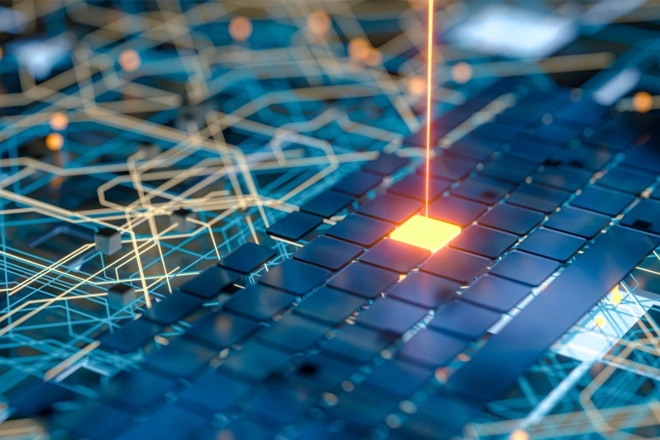

 +
+
 +
+
 +
+